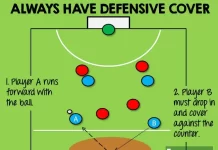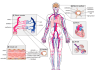You may want to delete an app depending on various reasons. Whether your phone is out of storage, you do not like the App, or any technical issue may be. Delete Apps from your phone is not a tough job, but the method varies depending on the device you use.
Both android and IOS devices have different ways to delete an app. So, this article will help you get a detailed understanding of how to delete an app you do not want to use anymore. Also, this article will try to cover a simple step-by-step and easy-to-understand guide to remove an app permanently from your phone.
Delete an App from Android
Deleting an app from android is super-easy and quick, which takes only a couple of minutes to do so and remove it permanently. It can be done in two different ways, and each one of them requires a little effort.
Delete the App Using Google Play Store
An android user is highly familiar with the google play store used to download or install your favorite apps. But if you do not know, google play store is also used to delete an app too. It is an easy yet compelling and 100% workable method to delete an app.
Steps to Follow to Delete Apps:
Following five simple steps, you can delete an app from your device using the google play store.
- In your Android, open the google play store.
- On the settings, button hop into My Apps and Games
- Select the App you want to delete
- Here, you will see an Uninstall button
- Tap on that option, and it will remove the app permanently.
If this method does not work for you or you find it hard, it is the best alternative to this method.
Delete Apps Using Settings
Deleting an app from settings is also very easy and requires little effort. In few simple steps, you can delete an app permanently from your phone.
Steps to Follow to Delete Apps:
The settings section of your mobile.
- You will see the App Manager option
- Click on to app manager and search for the App
- Once you open the app, you will see a prominent option that says Uninstall.
- Click on the option, and the App will be gone from your phone.
The two simple ways will help you delete an app permanently without any trouble.
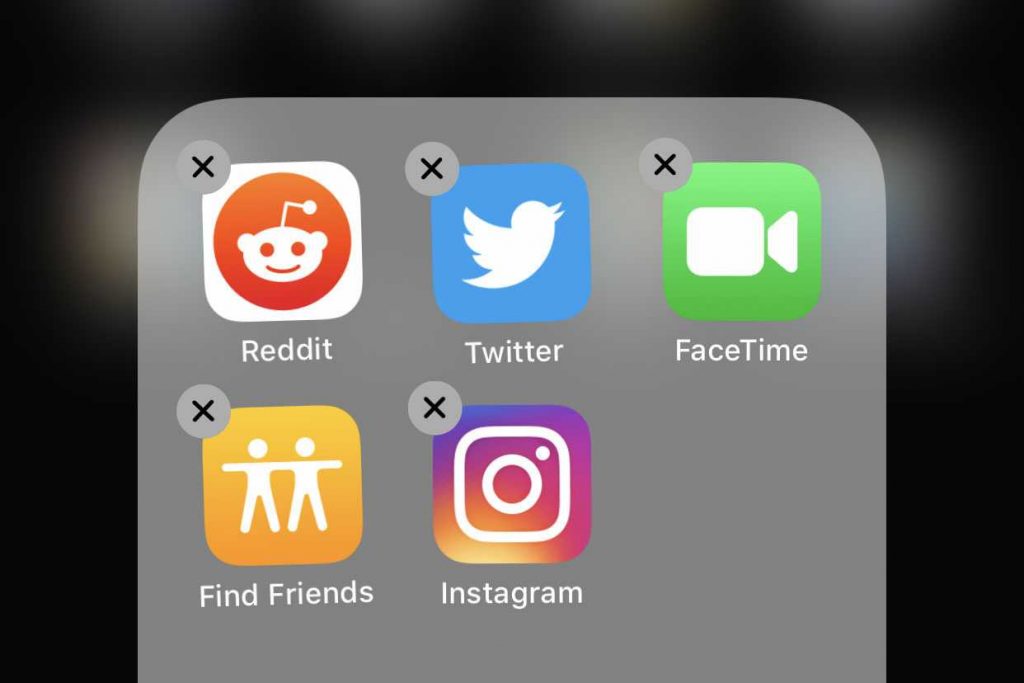
Delete Apps from IOS
As already discussed, deleting an app is different for different devices. So, if you are an IOS user, then the method will be slightly different. Removing an app from iPhone is much easier than you think. With few taps, remove the app from your phone.
Steps to Follow:
- Decide the App you want to delete, then tap and hold on to the App for few seconds.
- A pop-up will appear, which shows different options on the screen.
- Select the uninstall option.
- Click on it and confirm deleting.
- The App will permanently delete within seconds.
This is how much easier to delete an app from the IOS. But also remember you can only delete the apps you installed yourself on your phone. You remove the built-in apps in both android and IOS.
Also read: Difference between ram and rom