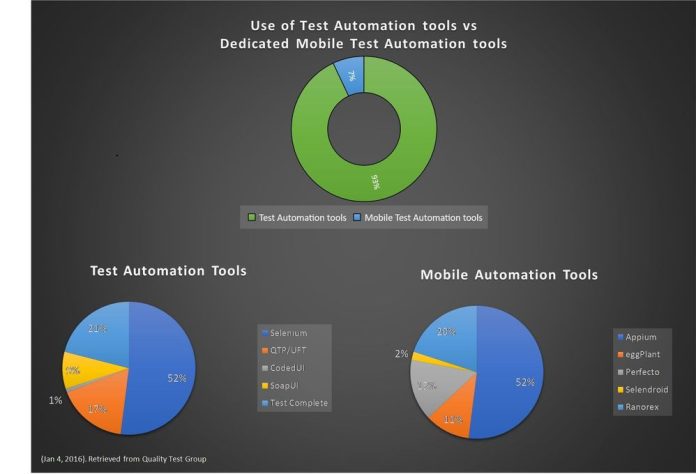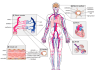The field of web development is expanding, offering a plethora of Best Automated UI Testing Tools to verify the smoothness and accessibility of your web-based project while ensuring a bug-free outcome for all users. These tools are vital in assessing your web project’s compatibility with user expectations and necessities.
Automated UI testing tools specifically evaluate the comprehensive graphical user interface (GUI) validations, functionalities, and usability of web-based applications or software. Their primary aim is to meet end-user or application/software requirements, guaranteeing the delivery of intended functionalities and an optimal user experience.
The necessity for UI automated testing tools lies in ensuring the absence of bugs within the web layer or UI of a software/application, facilitating easy access without any hitches or delays in user interactions. Conducting website UI testing also prevents issues such as slow loading times, unresponsiveness, poor navigation, outdated designs, disorganized content structures, and disruptive utilization of audio and video features.
What exactly is UI Testing?
Automating UI testing is a pivotal element within software development, typically conducted by developers or quality assurance engineers. The primary objective of UI automation testing is to mechanize tasks that are typically performed manually during UI testing. This involves generating automated test scripts capable of replicating user interactions with the application’s interface, such as clicking buttons, inputting text, navigating menus, and validating the application’s responses.
The implementation of UI automation testing serves to minimize the time and effort invested in repetitive and time-consuming manual UI tests. Furthermore, it ensures the proper functionality of the UI, its user-friendliness, and adherence to specified requirements.
By offering an efficient and reliable means to assess the application’s UI, automation testing plays a fundamental role in delivering high-quality software products that align with user expectations.
UI Testing Techniques
UI testing methodologies encompass a range of approaches and strategies employed to validate the user interface of a website. Here are various techniques utilized in UI testing:
-
Exploratory Testing
Conducted manually, exploratory testing involves testers navigating through a website’s features and functionalities to ensure their proper functionality. This method lacks rigid pre-planning and focuses on diverse user experiences and pathways to test. The parameters for each exploratory test can vary based on the website’s nature and the user journeys it offers. Its primary objective is to uncover flaws or bugs that might not surface during planned automated tests.
-
Scripted Testing
Scripted testing refers to automated UI tests where specific instructions are given to test frameworks and tools regarding what and how to test through test scripts. Unlike exploratory testing, this method demands meticulous planning, test case creation, and script development. Automation frameworks like Selenium execute these scripts, defining test parameters and expected outcomes. This enables the framework to compare actual results against anticipated ones to determine test success or failure.
-
User Experience Testing
UI testing incorporates evaluating the website from an end-user perspective. This can involve direct interaction by potential end-users with a completed but unreleased website, providing valuable feedback. Alternatively, testers can engage with end-users to develop user personas and understand their expectations. This insight helps in crafting test scenarios that mimic real-world usage, assessing the software’s performance in terms of user experience.
- Another approach is releasing a beta version of the product to gather feedback from users. This is particularly beneficial when seeking input from users in different geographic locations. It’s crucial to inform users that they are using a beta version to avoid misconceptions about the product’s quality. User experience testing typically involves manual processes.
Challenges Encountered During UI Testing
Performing UI testing can pose various challenges, attributed to the following factors:
-
UI Complexity:
Modern applications boast intricate user interfaces with numerous interactive elements, intensifying the complexity of the testing process. Testing all features and functionalities effectively becomes challenging due to the intricate nature of UI designs.
-
Cross-Platform Mobile Testing Compatibility:
Ensuring applications are compatible across multiple devices and platforms demands comprehensive UI compatibility testing across various environments. This process often necessitates substantial time and resources. The use of automation UI testing tools can streamline cross-platform UI compatibility testing efficiently.
-
Maintenance:
As applications undergo evolution, alterations in UI designs may occur, necessitating updates to testing scripts. Adapting test scripts by UI design modifications becomes essential to ensure accurate testing.
-
Performance:
UI testing, especially for complex applications, can be sluggish and resource-intensive. Lengthy testing durations can result in delays in software development and release timelines.
-
Tool Integration:
Integrating UI testing tools with other frameworks and tools can prove challenging, particularly for teams with limited resources. The process of integrating UI testing tools with diverse frameworks and tools can be intricate and time-consuming.
Selecting the right automation testing tool is crucial for the success of any UI testing strategy. With an array of commercial and open-source options available, the process of choosing the most suitable automation testing tool can become challenging.
To assist you, here’s an overview of some widely used UI automated testing tools:
LambdaTest
LambdaTest is an AI-driven test orchestration and execution platform favored by over 1 million users. It provides automation testing through a scalable and secure cloud, Selenium Grid, offering access to over 3000 real browsers and browser versions. This facilitates comprehensive UI automated testing and maximizes test coverage efficiently.
Key Features of LambdaTest:
- Real-time testing across 3000+ browsers and OS combinations
- Integration with over 120 third-party tools for CI/CD, bug tracking, codeless automation, and more
- HyperExecute, utilizing a single YAML file, enables the grouping and distribution of browser tests across diverse environments. It streamlines feedback time by automatically reordering test failures for quicker appearance.
- The on-premise Selenium Grid provides test infrastructure and pre-tested browsers, enhancing security measures. These servers are overseen and scaled by LambdaTest.
- LT Browser, built on Chromium, empowers developers to create, test, and debug mobile web interfaces on desktops. It allows customization of device resolutions, interaction with various viewports, and testing across multiple devices.
Functionalities like geofencing, geotargeting, geoblocking, and more enable geolocation testing capabilities.
Selenium
Selenium is a renowned open-source tool utilized extensively in UI automated testing for validating web applications across diverse browsers and platforms. It permits test generation in various languages (Java, Python, C#, PHP, Ruby, JavaScript) and execution across various operating systems and browsers. Selenium’s reputation stems from its proficiency in seamlessly identifying and interacting with web elements.
Key Features:
- Compatibility across various browsers and languages
- Support from a large open-source community
- Robust capabilities for recording and playing back actions
- Grid functionality enables simultaneous test execution
- A diverse selection of plugins and integrations
Playwright
Playwright is an open-source UI automated testing tool gaining traction among developers. It offers a user-friendly HTML interface with robust features, such as parameterized URL capabilities, record-and-playback interactions, customizable data-driven test workflows, and cross-browser testing capabilities across rendering engines like Chromium, Webkit, and Firefox.
Key Features:
- Dependable automatic waiting and interception of network activities
- Compatibility across various browsers and support for multiple programming languages
- Open-source functionality suitable for both web and mobile applications
- Testing without a visible browser interface
- Emulation of devices and testing of geolocation features
Cypress
Cypress is a JavaScript-based UI automated testing tool designed for modern web applications. It facilitates faster, easier, and more reliable UI testing by providing native access to DOM elements, real-time validation within the browser, and a CLI for easy test execution across different devices and operating systems.
Key Features:
- Simple setup and user-friendly interface.
- Capturing test screenshots and recording videos
- Facilitating debugging processes
- Testing across different browsers.
- Abundance of available plugins.
- Extensive and detailed documentation.
- Facilitating test sharing with others.
Appium
Appium, an open-source tool, facilitates the automation of mobile apps for both Android and iOS platforms. It offers support for multiple programming languages (Java, Python, C#) and is capable of managing native, hybrid, and mobile web applications, rendering it a versatile option for conducting mobile app testing.
Key Features:
- Enables automation of Android and iOS apps through a unified API.
- Offers an intuitive interface for test creation and management.
- Leverages a robust community for troubleshooting and ongoing learning support.
Puppeteer
Puppeteer is a Node.js library that provides high-level APIs to control headless Chrome or Chromium over the DevTools Protocol. It simplifies web automation tasks and supports cross-platform operation (Mac, Windows, and Linux), headless mode, and running tests using various rendering engines.
Key Features:
- Testing with headless browsers and robust API functionality
- Advanced API for automating UI tests
- Feature-rich Node.js library
- Compatibility with various testing frameworks
- Capability to produce screenshots and PDFs
WebdriverIO
WebdriverIO is a progressive UI automated testing tool designed for modern web and mobile applications. It offers customization options, easy setup, extensive feature support, and cross-browser testing capabilities across Chrome, Edge, Firefox, Internet Explorer, and Safari.
Key Features:
- Flexible plugin structure and protocol adaptability
- Compatibility with various programming languages and browsers
- Intuitive user interface
- Effortless merging with additional testing tools and frameworks
- Synchronization aid for handling asynchronous JavaScript
TestCafe
TestCafe serves as an open-source tool based on Node.js, designed for automating UI tests for web applications. It includes a visual Web Test Recorder, auto-generated Element Selectors, and offers cross-platform and cross-browser testing abilities, reducing the necessity for extra maintenance tools.
Key Features:
- No necessity for browser plugins or WebDriver installations
- Compatibility across various browsers and operating systems
- Straightforward and user-friendly interface
- Support for executing tests in parallel and concurrency
- Incorporate an automatic waiting mechanism
Conclusion
A seamless adoption of UI testing can be facilitated by leveraging the tools discussed earlier. A bug-free product that meets end-user requirements and satisfies the demands for scalability while resolving issues such as bugs, accessibility, alignment, pagination, styling flaws, responsiveness, and navigation.
By comprehensively understanding the provided instructions and features, you can confidently guide your team in selecting the appropriate UI automated testing tool. Utilizing these features will enable your application or website to be released without errors within the specified timeline, aligned with both project requirements and user expectations.