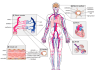To engage an expanding customer base, numerous mobile device labs are investing heavily in enhancing mobile applications. The market competition is intense, demanding flawless apps before they reach the audience. This underscores the essential necessity for an app test automation cloud.
The expectation for every mobile application to function flawlessly elevates the complexity of mobile application testing. With numerous devices, platforms, operating systems, and diverse parameters to consider, finding a highly adaptable testing tool becomes crucial. Amidst a saturated market, selecting the right mobile app testing tools seems daunting. Luckily, we’ve outlined crucial criteria to guide you in choosing the ideal tools for mobile app testing. Let’s delve into the details.
What does Mobile Application Testing entail?
Mobile Application Testing involves evaluating applications under development for mobile devices. Its primary aim is to assess app functionality, usability, and stability.
In today’s market, Mobile Application Testing holds immense significance for an app’s success. To ensure optimal quality for end users, thorough testing covers various facets such as performance, security, and the user interface (UI).
What Makes Mobile App Testing Essential?
A comprehensive mobile application testing procedure is indispensable for ensuring a seamless user experience from start to finish. It significantly bolsters security measures and overall application quality, ultimately impacting user engagement positively.
This meticulous process aids in the early detection of errors and bugs, averting potential costs that may accrue later on. Moreover, mobile app testing is pivotal in reducing the risks associated with launching a compromised app. By releasing only top-tier applications, businesses safeguard and enhance their brand reputation, leading to increased app installations and favorable reviews.
Key Advantages of Utilizing Mobile App Testing Tools:
Utilizing mobile app testing tools offers a plethora of benefits, like:
-
Optimal Performance
During mobile app testing, quality assurance professionals meticulously assess whether the application downloads smoothly and performs interactions as intended. In essence, reliable mobile app testing tools ensure the seamless operation of the solution.
-
Customer Retention and Loyalty
When customers experience usability and functionality without issues, they are more inclined to revisit the app, fostering loyalty. This enhances a business’s industry standing and boosts customer retention rates, naturally resulting in higher returns on investment. While mobile app testing tools may require some initial investment, their role in preventing frequent redevelopment saves on expenses.
-
Enhanced UI/UX Usability
Throughout mobile application testing, QA professionals evaluate the entire solution from a user’s perspective. They extensively explore each feature and functionality, gauging its performance in various scenarios. By empathizing with user experiences, they can better predict whether customers will continue using the app or abandon it.
Selecting the Appropriate Mobile App Testing Tools
The initial step towards effective mobile app testing involves choosing the right tool, followed by setting up the testing environment. It is crucial to select a dependable solution offering diverse options, including support for multiple programming languages and robust customer assistance. Here are the essential criteria to consider when selecting the most suitable mobile app testing tools.
-
User-Friendliness:
The best mobile testing tools should be user-friendly and easy to learn. A tool with language-specific libraries, drivers, and JAR files enhances ease of use.
-
Support for Multiple Programming Languages:
Prefer a tool that enables effective test case creation in various languages like JavaScript, Python, HTML, and CSS, catering to diverse audience needs.
-
Cross-Platform Testing Support:
Select a mobile app testing tool compatible with targeted platforms, versions, and variants, offering comprehensive cross-platform testing capabilities.=
-
Integration Capabilities:
The chosen tool should seamlessly integrate with other commonly used frameworks and tools, including project management tools and ALMs, streamlining the testing process.
-
Compatibility with Different Application Types and Operating Systems:
Ensure the testing tool supports web, native, and hybrid applications, and functions across commonly used operating systems such as iOS and Android.
-
Codeless Testing and Diverse Testing Types:
Tools supporting codeless testing benefit non-programmers and reduce test execution time, while also facilitating various testing methods like accessibility testing.
-
Error Identification, Reporting, and Debugging:
Choose tools that generate detailed reports upon test failures, providing crucial information for developers to rectify errors, including screenshots and report export capabilities.
-
Security Compliance and Privacy Standards:
Prioritize tools that guarantee data security, regularly update security features, and protect the software’s build and code from unauthorized access.
-
Continuous Testing Support:
Ensure the testing tool can accommodate code modifications effectively, supporting continuous testing to maintain high-quality standards amid software changes.
-
Real Mobile Device Access:
For accurate testing under real user conditions, prioritize tools offering access to a real device cloud, allowing monitoring of app behavior under real-time conditions, unlike emulators or simulators.
Establishing a homegrown device farm can be resource-intensive. Hence, leveraging real device cloud platforms such as LambdaTest can provide a viable solution for comprehensive mobile app testing.
Different Categories of Mobile Applications
Mobile applications are typically classified into three primary types:
- Native Apps: Developed for a specific operating system or platform, native apps are tailored to a particular OS. They offer superior performance due to their focus on a single OS but can incur higher maintenance costs.
- Web Apps: These apps function similarly to native ones but are accessible through a mobile device’s web browser. They have lower development expenses but rely entirely on the device’s browser.
- Hybrid Apps: Combining features of both native and web-based apps, hybrid apps utilize a web view control to display HTML and JavaScript files in a full-screen format. They are cost-effective and have a faster development cycle, but they might lack the performance and speed of native apps.
Phases of Mobile App Testing
Conducting comprehensive testing throughout various stages is crucial for ensuring the smooth operation of mobile apps. Effective end-to-end testing of Mobile Apps involves the following key stages:
Test Planning and Outline
The initial step involves outlining all the tests intended for your Mobile App. Creating a Test Plan detailing the use cases to be tested within the sprint, along with the tests and expected outcomes, is essential.
Choosing Test Types: Manual or Automated
Determining whether a test will be manual or automated comes next. Tests are automated under specific conditions:
- When a use case needs frequent execution
- When the test’s outcome is predictable.
- When tests need to accommodate various devices, operating systems, and screen sizes
For Unit Testing
Thus, at this stage, Quality Assurance (QA) teams must delineate between Manual Testing and Automation Testing to optimize testing efforts and expenses.
Developing Test Cases for User Functionalities
Once the testing type is chosen, creating test cases for mobile applications follows. Two approaches are feasible:
- Business scenario-based testing, evaluating the system from a business perspective.
- Requirements-based testing, assessing the performance of specific App features.
Defining test cases depends on the intended testing type. Mobile application tests are typically categorized into two groups:
- Functional testing
- Non-functional testing
Manual Testing
In the Agile Testing framework, a blend of Manual and Automated Testing is recommended for effective Mobile App testing. Manual Testing, which doesn’t necessitate initial investments, often begins with Exploratory Testing. Keeping detailed logs of testing sessions in documents like Word or Excel is advised. We can opt for either of the following two ways:
-
Testing on Emulators or Simulators:
These tools mimic mobile devices on a computer system, allowing testers to assess how the app behaves before its actual launch on real devices.
-
Testing on Real Device Cloud
Performing tests using a platform that grants access to Android and iOS mobile devices, known as a Real Device Cloud, allows for simulating app behavior under real user conditions. QA testers can utilize platforms such as LambdaTest, offering a diverse array of devices for manual mobile app testing.
To begin testing mobile apps promptly, simply sign up for free and follow these steps:
- Upload the created app file to the platform.
- Choose the desired OS and mobile device for testing purposes.
Automated Testing
Coping with the escalating demand for software testing can’t rely solely on manual methods due to their time-consuming nature. Consequently, companies resort to mobile test automation frameworks to automate tests across a wide spectrum of real devices. Several popular mobile testing frameworks include:
-
Appium:
Appium stands as one of the most prevalent open-source mobile test automation frameworks, supporting automated testing for both Native and Hybrid mobile apps. This framework operates Android, iOS, and Windows apps through the Selenium WebDriver Interface. Testers can script in various programming languages like Python, Java, C#, Ruby, JS, and PHP.
It’s highly regarded for its flexibility, cross-platform functionality, and the ability to create test scripts for multiple platforms utilizing the same API.
Supported platforms: iOS, and Android.
For the best outcomes, it’s strongly advised to perform Appium tests on a real device. Advanced test orchestration and execution platforms such as LambdaTest utilize AI capabilities and provide access to an extensive range of more than 3000 real device-browser combinations.
This empowers Quality Assurance teams to conduct thorough testing on real mobile devices, ensuring the functionality of their mobile applications across a diverse array of real devices with certainty and confidence.
-
Calabash:
Calabash serves as an open-source mobile testing framework that collaborates with multiple languages such as Java, Ruby, .NET, etc., for testing native and hybrid apps. It enables the creation and execution of automated acceptance tests for mobile apps. Calabash supports actions like swipe, rotate, tap, etc., and integrates well with the Cucumber framework, making it comprehensible even for non-technical staff.
Supported platforms: iOS and Android.
-
XCUITest
XCUITest Framework, serving as Appium’s primary support, automates native iOS apps using the XCUITest driver. Designed for creating and running UI tests for iOS apps using Swift/Objective C, it boasts swift execution, low flakiness, and simple test management.
Supported platforms: iOS. It’s possible to run iOS tests on XCUITest for free.
Further steps in the testing process involve:
- Usability and beta Testing: Assessing the convenience and satisfaction of app features and soliciting user input for future app direction.
- Performance Testing: Evaluating the app’s reaction and stability under various workloads, including load, stress, stability, volume, and concurrency testing.
- Security Testing: Analyzing application security against hackers, viruses, data protection, and unauthorized access
- End-to-End Testing before Final Release: Ensuring the app functions as intended across the server level, backend, and readiness for upload after resolving any detected issues through an end-to-end testing sprint Subsequently, the app is released to app stores if no significant bugs are present.
Conclusion
The significant rise in mobile device usage and the ongoing creation of mobile applications emphasize the critical need for testing to ensure the swift and successful delivery of top-notch mobile apps. Conducting mobile app testing becomes indispensable to guaranteeing that your apps align with specifications and are devoid of errors.
Quality assurance (QA) testers must ensure comprehensive testing across various devices, operating systems, networks, screen sizes, memory capacities, and display variations. Recognizing the challenges and diverse aspects of mobile testing, it is prudent for these testers to adhere to best practices to ensure that crucial factors are not overlooked in the testing process.