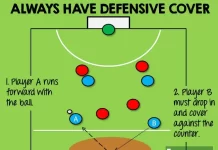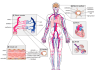Instagram is one of the most famous social media applications acquiring popularity with time. We all love socialising, and social media has given us the chance to do so. It is astonishing to know that the users of Instagram have exceeded more than any other social media application. Instagram has made many bloggers famous and has taught many people how to do business using this wonderful application. In the following article, we get to know about How to post on Instagram from a PC? So please don’t skip the article from anywhere and read it carefully because it will be very useful for all of you guys.
Many people did not know that Instagram not only works on mobile phones but also on desktops or PCs. This has made it easier for the chronic people of using their computers or laptops. People who work in some multinational company or at a higher post in some design company have the idea of workload. Any mistake can cost them hundreds and thousands of rupees which is not good for their job and survival.
At the same time, real-time image editing and posting it side by side is very easy if you use Instagram on the computer. Some people suffer from hyperopia or myopia (long or short-sightedness). This is why they prefer to use computers subject to the availability of larger screens compared to mobile phones.

How to post videos or pictures?
If you have the option enabled from your settings to post on Instagram, you can easily proceed. Below we have written down some steps for you to ease in posting on Instagram:
- In the upper right corner, click the Plus button. It’ll show in the middle of the screen, between the messages and the compass icons.
- Select photographs or movies from your computer or drag and drop them.
- Make changes to your post using filters and edits.
- Add a description and a geotag to the post, as well as tag others in it
- Click the Share button.
See! It is super easy to post on Instagram. If you are a frequent Instagrammer, then I am sure you would not have any issue creating and editing posts. It is very easy as the steps denote, and anyone can easily do posts without thinking twice. Learning to post by using a computer will help you on days when you get a bit bored by using the phone continuously or when you have some bulk photos like a photo or video dump to post!
Also read: how to install vinyl plank flooring.