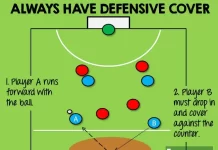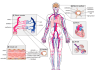WhatsApp was an application launched in 2009. It is very easy to use; people can make audio and video calls and send messages. They also share their activities through the status, send voice notes and video messages; WhatsApp is very popular worldwide; it is used by about 2 billion people of the world from 187 countries. It becomes an important part of the lives of the people. In the following article, we learn how to delete the WhatsApp Group? So please don’t skip the article from anywhere and read it carefully because it will be very useful for all of you guys.
People use WhatsApp on a personal level or a professional level; for this purpose, people use WhatsApp business. WhatsApp also provides foolproof security and privacy to its users. That’s why it is very famous among the people.
WhatsApp is a free application. It is used without any subscription fee and provides the facility of their user to call free all over the world. It’s sports 2g, 3g, 4g, 5g, Wi-Fi, and EDGE server.
WhatsApp is compatible with all devices such as Android, Windows, Apple, Linux, and Mac. WhatsApp is also used on laptops and computers.
How to delete the WhatsApp group
The group feature in WhatsApp is amazing and allows people to chat with many friends simultaneously. However, when someone uses this feature, then create a WhatsApp group as an admin, and after that, only that person who is the Admin of the group can add friends only in a group to start chatting.
Deleting the WhatsApp group is very easy, just in a few steps.
To delete a WhatsApp group, firstly, it needs to delete all the group participants, and then only the Admin is present in the group. After that, the group admin also exits from the group and then deletes the WhatsApp group.
In the second case, if someone is not an admin, just a participant, and does not want to be the part of the group anymore then:
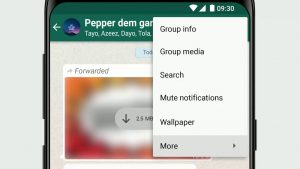
- First, open your WhatsApp messenger on your mobile, then go to the group chatbox, and after that, tap the name of the desired group that you want to delete.
- After that, click down and see the option of exit group.
- Click on the option of the exit group and then leave the group.
- When you leave the group, then delete it.
If someone is not the group Admin, he cannot delete the group.
Also read: how to build a raised garden bed.